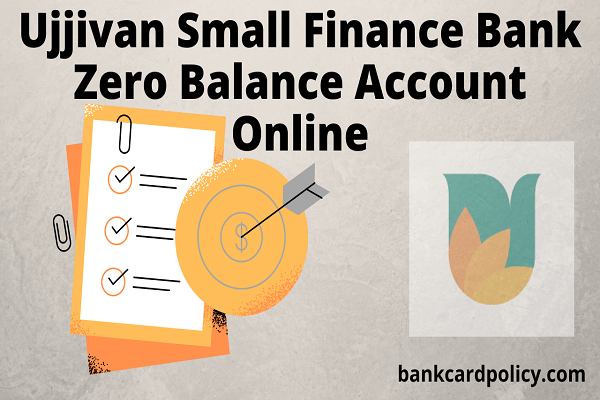Ujjivan Small Finance Bank Zero Balance Account Online
Ujjivan Small Finance Bank Zero Balance Account Online
Ujjivan Small Finance Bank is India’s leading small finance bank, the Ujjivan bank fastly increasing there banking and financial network throughout the country.
In this guide, we will see the Ujjivan Small Finance Bank Zero Balance Account Online, the Ujjivan bank provides many banking and financial services to their customers. The Ujjivan bank provides internet banking, Ujjivan Bank mobile banking application, SMS banking, 24X7 customer care services, and the bank provides the Ujjivan Bank Online Account Opening facility to the customers.
The also provides financial services like fixed deposit, RD and the Ujjivan Bank provides Personal loans, educational loans, and home loan facilities.
Things required for Ujjivan Small Finance Bank Zero Balance Account online:
Normally there only a few documents are required to open the zero balance account in Ujjivan Small Finance Bank, in following part we discussed each and every document required for Ujjivan Bank Online Account Opening:
- Proof of Identity: Aadhaar Card (Aadhaar card & PAN Card are two mandatory documents for opening a bank account), PAN Card, Driving license
- Proof of Address: Aadhaar Card, Electricity bill or Gas Bill, Ration Card
- Active Mobile number and valid email ID at the time of registration
- Two Passport size photograph
- The applicant must have at least two photocopies of the required documents
- The applicant’s mobile number must be registered or linked with your Aadhaar Card for KYC purpose
The applicant can open the Digital Saving Account with Ujjivan bank this digital saving account is referred to as Ujjivan Small Finance Bank Zero Balance account.
Also read: DOP Bank
Ujjivan Small Finance Bank Zero Balance Account Online:
This is a five-step procedure for Ujjivan Bank Online Account opening is very simple, the applicant who wants to open a zero balance digital saving account in Ujjivan Small Finance Bank needs to follow the instruction:
- Go to Ujjivan Small Finance Bank official website or (you can search for the Ujjivan Digital Saving account)
- Step 1:
- Firstly enter your Residential PIN code and click on the search icon
- Now you can see nearby branches of Ujjivan Small Finance Bank the applicant has to choose a branch at per there convenience
- Step 2:
- Enter your mobile number
- Enter your valid email ID and re-enter email ID
- Tick on the terms and conditions then click on the Continue button
- After that applicant received the OTP on the mobile number and email ID, the applicant has to enter the OTP and click on submit button
- Step 3:
- The applicant has entered his Aadhaar card number
- Then enter your PAN card number
- After the applicant has ticked on the term and conditions and Aadhaar Card OTP based bank account KYC then click on the continue button
- The applicant received the OTP on Aadhaar Card linked mobile number, enter the OTP then click on submit button.
- After verifying the mobile number OTP you can see your Aadhaar Card details.
- Step 4:
- Now here you have to mention your communication address and if your communication address is the same as your permanent address then tick mark the option.
- Here you have to correct your name at your convenience then enter your Mother’s name
- Select your Occupation type then choose your Marital Status after that select your occupation
- You have to select the following option
- Select Religion
- Select your Category
- Choose Gross Annual Income
- Select your qualification
- Tick mark the Terms and then click on Continue Button
- Step 5: The applicant has to select the account, there are two options Fixed Deposit Account and another is Saving Account. Here we will see the Saving Account procedure, so select the Saving Account option.
- Share some following details:
- Enter the Name on Debit Card
- Enter Nominee Name and your Relationship with nominee then enter the Date of Birth of nominee (DD/MM/YYYY) after that you have to enter the nominee mobile number and in last you have to mention nominee address with PIN code.
- After filling this all details the applicant has to click on the Continue button
- Share some following details:
In the last section, the applicant has to review all his details and if you find that you have entered the correct information then click on Continue Button then you will proceed to the e-Sign page by click on the continue option.
Also read: IOB balance check
Now you can see the NSDL site for electronic signature by using your VID or Aadhhar Card number you have to follow some steps for the e-Sign procedure:
- Tick on the declaration
- Enter your VID or Aadhaar Card number then click on Send OTP
- The applicant received the OTP on Aadhaar link mobile number now click on verify OTP option then after a few seconds you can see that your e-Sign Success for your record you must have the UKC e-Sign Transaction ID
- Now click on Proceed option
Congratulations…! you have successfully created your Digital Saving Account means you Ujjivan Small Finance Bank Zero Balance Account Online, the applicant can see his account details.
Conclusion:
In this guide, we discussed the Ujjivan Small Finance Bank Zero Balance Account Online, we also mentioned the things require to apply for the ujjivan bank online account. If you have internet access then you can directly apply for the digital saving account or you can visit the nearest ujjivan bank for more details.
By using the above methods you can easily apply for the Ujjivan Small Finance Bank Zero Balance Account Online, please let us know if you have any queries regarding the article.