How to check PNB account balance without registered mobile number?
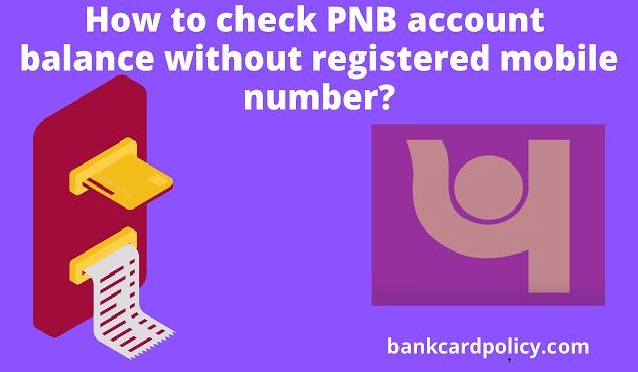
The Punjab National Bank provides many banking facilities to their customers and clients for ease of doing business and to provide hassle-free services. The PNB bank provides many banking and financial services like money transfer, send or generate requests & PNB balance check numbers. Let’s learn more about how to check pnb account balance without registered mobile number?
Many PNB account holders search the query to check PNB bank balance without using the registered number, so here we try to explain three easy methods which help you. There could be any reason because of that they can’t access their register mobile number that time they can simply use the below mention steps. But still, you need to register your mobile number with a bank account to access or register for net banking, ATM, mobile banking, etc.
Things required for how to check pnb account balance without registered mobile number?
Yes, there are some basic but important requirements to check your PNB account balance without registering a mobile number, let us see one by one:
- You must have a PNB bank account passbook
- You must activate the net banking option
- You should have the PNB bank ATM or Debit Card
If you have access to any of above mention services then you can easily check or find out the PNB account balance without a registered mobile number.
How to check pnb account balance without registered mobile number?
1. By using the PNB bank account passbook:
When the customer opens a bank account with the Punjab National Bank they receive the bank welcome KIT, which contains PNB bank account passbook, bank ATM or Debit card, user guide manual book.
To check the PNB bank account balance, you just need to visit your nearest Punjab National Bank branch along with your bank account passbook, there you can ask the PNB bank executive to print your passbook to check your current bank account balance.
Nowadays there are some automatic machines are available at the banks to print your PNB bank passbook, by using the unique bar code the printing machine can easily find your account summary by scanning the bar code.
2. By using the PNB bank net banking option:
By using the Punjab National bank internet banking option the PNB bank customer can easily check their account balance by seating at their home. The bank provides secure net banking services to their clients and customers, you just need to log in to the PNB bank net banking site.
The customer needs to log in to their PNB bank net banking site by using your USER ID and password, then go to the account section where you can check your PNB account balance and bank account statement.
Note: ”To register for the PNB bank you need to be registered your mobile number with your PNB bank account.”
3. By using ATM or Debit card:
With the help of your ATM or Debit card, the PNB bank customer can check their account balance easily by using the ATM machine for balance enquiry.
You need to visit your nearest ATM branch (any branch), then swipe or insert your ATM or Debit card then follow the following steps to get a clear idea:
- Select the language
- Enter your PIN
- Then choose the Balance enquiry or Balance check option
After that, you can see your current account balance present in your PNB bank account If you want you can also have the print your available account balance.
Here we try to mention three distinguish methods for you, but to access or use the net banking and ATM machine method you must need to register or activate the registered mobile number.
People also search:
How to register mobile number in Indian bank?
How to close Axis bank account?
How to convert credit card payment to EMI?
Conclusion:
In this guide, we discussed how to check pnb account balance without registered mobile number?, we also mentioned the things required to check PNB bank account balance.
By using the above methods you can easily find out the PNB bank balance without a registered mobile number, please let us know if you have any queries regarding the article.
